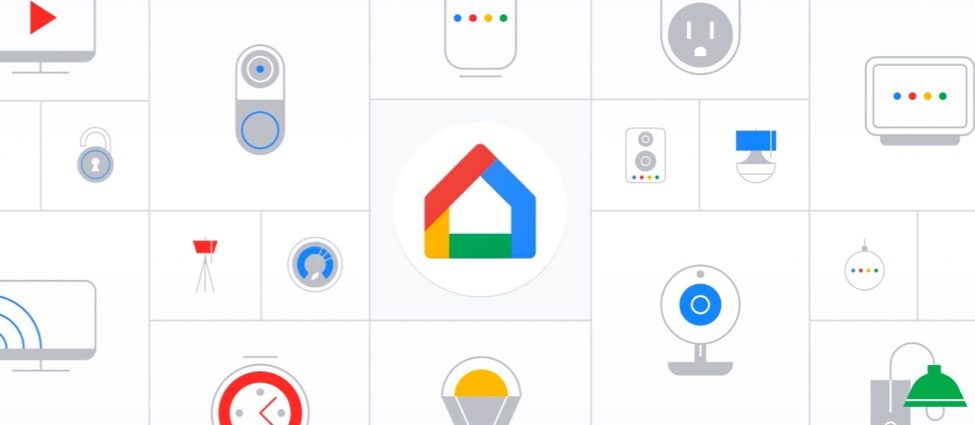Google Home
Google Home app rolls out full TV controls on supported sets [U]
Some television sets can be controlled by the Nest Hub, and the Google Home app is now finally starting to pick up those touch-based controls.
Update 1/11/23: Following the late 2022 rollout, Google today made official how “you can easily control playback, switch inputs, adjust the volume, and more for your connected streaming or media devices straight from the app.”
The tweet, which frames the capability as a physical remote replacement, implies availability isn’t limited to the Preview Program. As a reminder, this is just for Google Home/Assistant-compatible televisions — or “connected streaming or media devices” — and not Chromecast-connected screens.
Original 12/31/22: Back in August, Google said it was “rolling out redesigned controls for popular smart home devices in the Google Home app,” including fans, air purifiers, vacuum cleaners, and TVs. This turned out to be pretty minor visual tweaks to a device’s control page.
Users that have TVs compatible with Google Assistant/Home support are now noticing that the Google Home app is offering full touch controls. This includes volume up/down, un/mute, power on/off, play, pause, channel, and a Source list.
It’s the same template as for non-Cast smart speakers, with a large switch for volume and pills housing everything else except play/pause.
These controls might have already been available on the Nest Hub, but they are now available on the Google Home app. This is different from Cast-enabled televisions or Google/Android TV, which are instead served by the new Google Home app’s media controls.
As of today, there are reports from LG and Samsung television owners who are on the redesigned Home app Preview Program. This functionality is not yet widely rolled out in the Google Home app for all users.