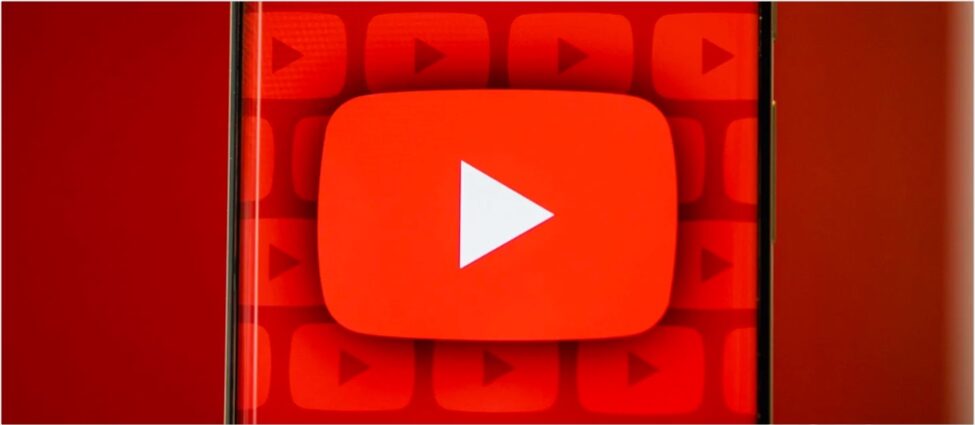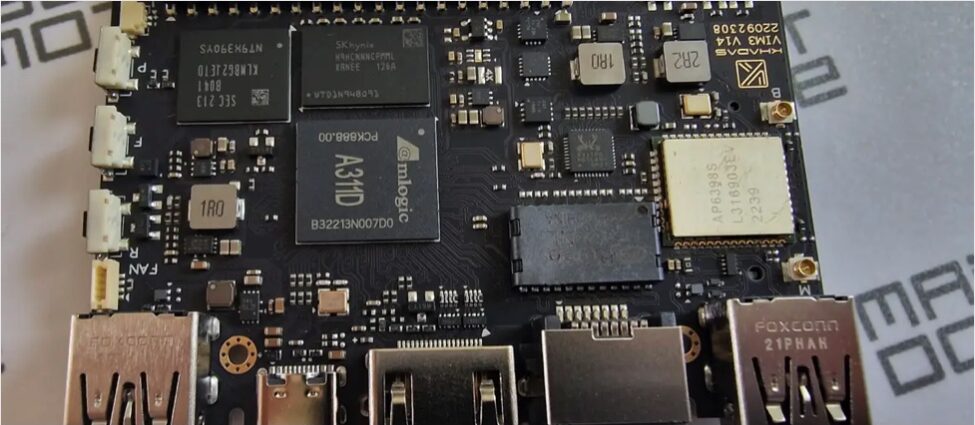Can’t hear that phone ring?
Can’t hear that phone ring? Smart home to the rescue!
On a recent Internet of Things Podcast, we took a voicemail from Brian on our podcast hotline. His mother is an assisted living facility and doesn’t always hear her phone ring so he’s looking for a solution to that problem. Brian asked if there’s some type of device he could connect to his mother’s television that would display text on the screen when her phone rings or when he texts her. We don’t know of one but we do have some alternative suggestions that could work just as well.
It helps that Brian’s mother is already familiar with Amazon Alexa. When living at home, she used Alexa to voice control lights that shouldn’t reach, for example. So our thought is to incorporate that familiarity with Alexa in this situation. Even though the assisted living facility provides and controls the wireless network, Brian’s mother should be able to get an Echo device connected.
Assuming that’s the case, a few notification options are available for when Brian calls his mom. The first would be to install a smart bulb near the television, since his mom watches TV most of the time. Alexa works with a number of bulbs that use Wi-Fi, Bluetooth and Zigbee and our suggestion is to use a Bluetooth bulb in this case. That would eliminate the need to set up a second device on the managed Wi-Fi network.
We’d suggest a Philips Hue bulb because it does work with Bluetooth and provides the option in the future to add a Hue Bridge for Zigbee usage. A basic white Hue smart bulb costs around $16 but if Brian wanted to really grab his mom’s attention, a colored bulb might be the better, and more expensive, option. Expect to pay around $50 for a color Hue bulb, although you can sometimes find them on sale for around $40.
This method wouldn’t be automated, however. Brian would need to be on the same account as his mom’s Echo device. Then he would have to use his Alexa app to light up or flash the bulb.
Although Brian said his mom’s hearing isn’t great, he could also use his own Echo or Alexa app to “drop in” and speak to his mother through her Echo. Again, he would need to be on the Amazon Alexa account for his mom’s device.
But this way, he could reach out to her through voice and her Echo would light up as a signal. From there, he could just continue the conversation or tell his mom to pick up the phone as he calls her.
A third option would be for Brian to subscribe to the Amazon Together service, which is $19.99 per month. This service is precisely for the type of situation Brian’s mom is in. It allows caregivers or family members a way to provide remote care and monitor people through an Echo. It may be overkill for this particular situation, but Brian could remotely light up the “I’m trying to call you” bulb without being on the same Amazon Alexa account as his mother.
Although Brian’s mom has an iPhone, there is a simple solution for those with Android phones. Courtesy of one of our podcast listeners, Matt, we found out about the Notifications for Android TV app in the Google Play Store. This app can push any or all photo notifications to an Android TV from an Android phone.