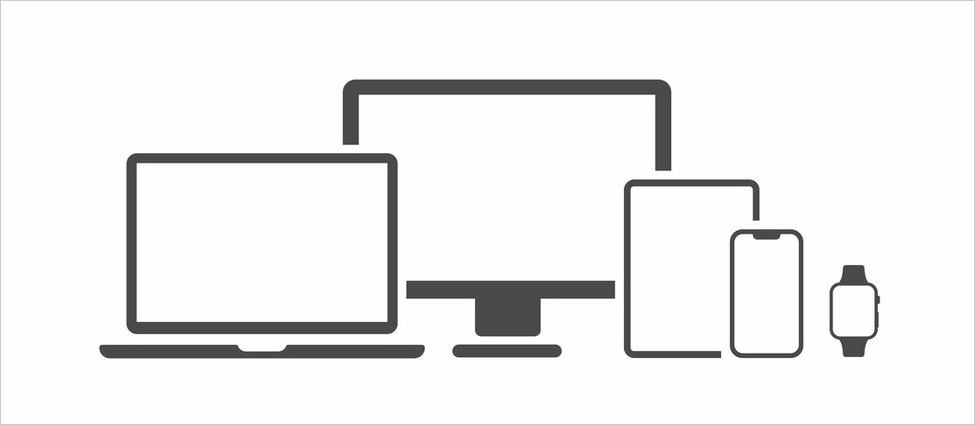Sling
Sling TV: The Best Streaming Service to Truly ‘Cut the Cord’
Sling TV is inexpensive, customizable, and possibly the only service you need
Sling TV is the best live TV streaming service for cord-cutters for three reasons: it’s one of the most inexpensive services on the market, it offers affordable a-la-carte options and excellent features that make your experience smoother.
But we truly like Sling TV for the cord-cutting folks because you can save $30–$105 per month than if you were to subscribe to one of its competitors.
Let’s get into the details of Sling TV to find out if it’s the live TV streaming service for you.
Sling TV’s pricing is unbeatable
Sling TV offers three inexpensive plans—two at $40 per month and one at $50—and each package has popular channels you’re probably already watching daily.
We’re talking access to Disney Channel, ESPN, NFL Network, and Nickelodeon for the price of eight Big Macs or a pair of Nike shorts.
Who says you have to break the bank to get good entertainment straight to your television?
Check out our Sling TV review to find more information on channel lineups, but we’ll give you a little guide here:
– The Sling Orange plan is for parents or grandparents who want a selection of kids’ channels but enjoy entertainment channels, such as AMC, Food Network, HGTV, HISTORY, and Investigation Discovery (ID).
– Sling Blue is for the newsies who watch MSNBC, FOX News, and CNN daily. You’ll also get the entertainment channels Sling Orange offers.
– And the Sling Orange + Blue package is for the cord-cutters who don’t want to choose between the two $40 plans and would like all 47 channels Sling TV offers.
In case you didn’t know, streaming services require an internet connection. And Sling TV requires 5 Mbps for each person streaming. So if you, your spouse, and your kid want to stream at once, you’ll need an internet plan that supports at least 15 Mbps.
Sling TV offers a-la-carte options
Sling TV makes adding more channels to your service easy and affordable.
Want more sports channels? Sling has an add-on for that. Do your little ones like Disney Jr. and Nicktoons? Get the Kids Extra add-on. Are you looking forward to Hallmark Christmas movies? The Lifestyle Extra has all three Hallmark channels.
And guess what makes it even better? The Extras are only $5 per month for an additional 5–14 channels in your lineup! And you get to choose which channels those are by selecting which Extra’s you’d like.
See the full breakdown of which channels are in each Sling TV Extra, or get a glimpse here:
Total TV Deal: Includes DVR PLUS and all of the add-ons
DVR PLUS: Upgrades your 50-hour DVR storage to 200
Sports Extra: MLB Network, NBA TV, NHL Network, ACCN, and Tennis Channel
Comedy Extra: Game Show Network, MTV, Paramount Network, and TV Land
Kids Extra: BabyTV, Boomerang, NickToons, TeenNick, and Duck TV
News Extra: BBC World News, CNN-News18, NewsNation, and Newsmax
Lifestyle Extra: Cooking Channel, Hallmark Channel, and Lifetime Movie Network
Hollywood Extra: REELZ, Sundance TV, and Turner Classic Movies (TCM)
Heartland Extra: Destination America, Outdoor Channel, and Sportsman Channel
Despite Sling TV being inexpensive, it still has some bells and whistles
We want to highlight seven features Sling TV has that are pretty sweet. Who doesn’t like features that make things simpler and faster?
Record a show with a quick click
Sling TV makes recording a TV show, movie, or series quick and easy.
Whether you’re on the home page or guide, hover over the programming you’d like to record and click the little record circle. There, you can choose to record that episode, all episodes, or all new episodes.
Sling TV’s record button
Sling TV allows you to switch between channels
We don’t know about you all, but one thing we miss from cable TV is the “back” button—ya know, the button that lets you switch from SportsCenter to White Chicks while one is on commercials.
Well, Sling TV makes this possible.
Hover your mouse over the little video box at the bottom right corner, and you’ll see the words “Click to browse more channels.”
Click, and a mini guide will pop up at the bottom of the screen, starting with your most recently visited channel. This is how you’ll switch between two or three channels.
Sling TV’s mini guide
Sling TV’s parental controls
Under Settings, then Content Controls, you can set some watching boundaries for your children.
Create a PIN and restrict movies or shows rated R, PG-13, and PG.
Sling TV’s parental controls
Sling asks you to create a PIN so only those who have the PIN can allow access to a movie like The Hangover.
PS: Sling TV made it to our list of favorite streaming services for kids because of this feature.
Don’t forget to lock your favorite recordings
You might have noticed that Sling comes with 50 hours of DVR storage. You also might have noticed that Sling will autodelete your oldest recordings if your storage overflows.
But let’s say you want to save your favorite episode of The Office in your recordings forever. There’s a way to do that!
Under Recordings, find the episode you must never depart from and click the lock button. Voilà!
Sling TV’s lock a recording feature
Get more DVR storage space
Here’s a tip for families or those who want to record Live With Kelly and Ryan each day: Sling TV allows you to upgrade your DVR storage.
For $5 per month, you can quadruple the storage space with 200 hours.
Instead of being limited to saving 10 movies and 29 TV episodes, you and the family can save 25 movies, eight NFL games, and 100 episodes.
Maybe that sounds like a lot, but the point is you won’t ever have to feel limited.
The search button helps you find what you want in seconds
If you want to go straight to the Monday Night Football game because it’s already 10 minutes past kickoff, you can quickly type “NFL” in the search bar, and the game will come up.
Sling TV’s search feature
And if you scroll down a little, you can discover on-demand content that also coincides with NFL.
Another example: if you’re in the mood for a specific genre, like drama, search and Sling will suggest on-demand TV series, movies, and rentals.
Get local channels with Sling and an antenna
Sling TV is the best streaming service for cord-cutters and money-savers, but you will only receive some of your local channels in your lineup.
Sling doesn’t offer the ABC or CBS channels, and FOX and NBC are “available in select markets.” If you’re like us, you won’t be in one of those chosen markets.
Soooo, you’ll want an HD antenna.
Connect the antenna to your smart TV, and you’ll enjoy local and popular channels daily.